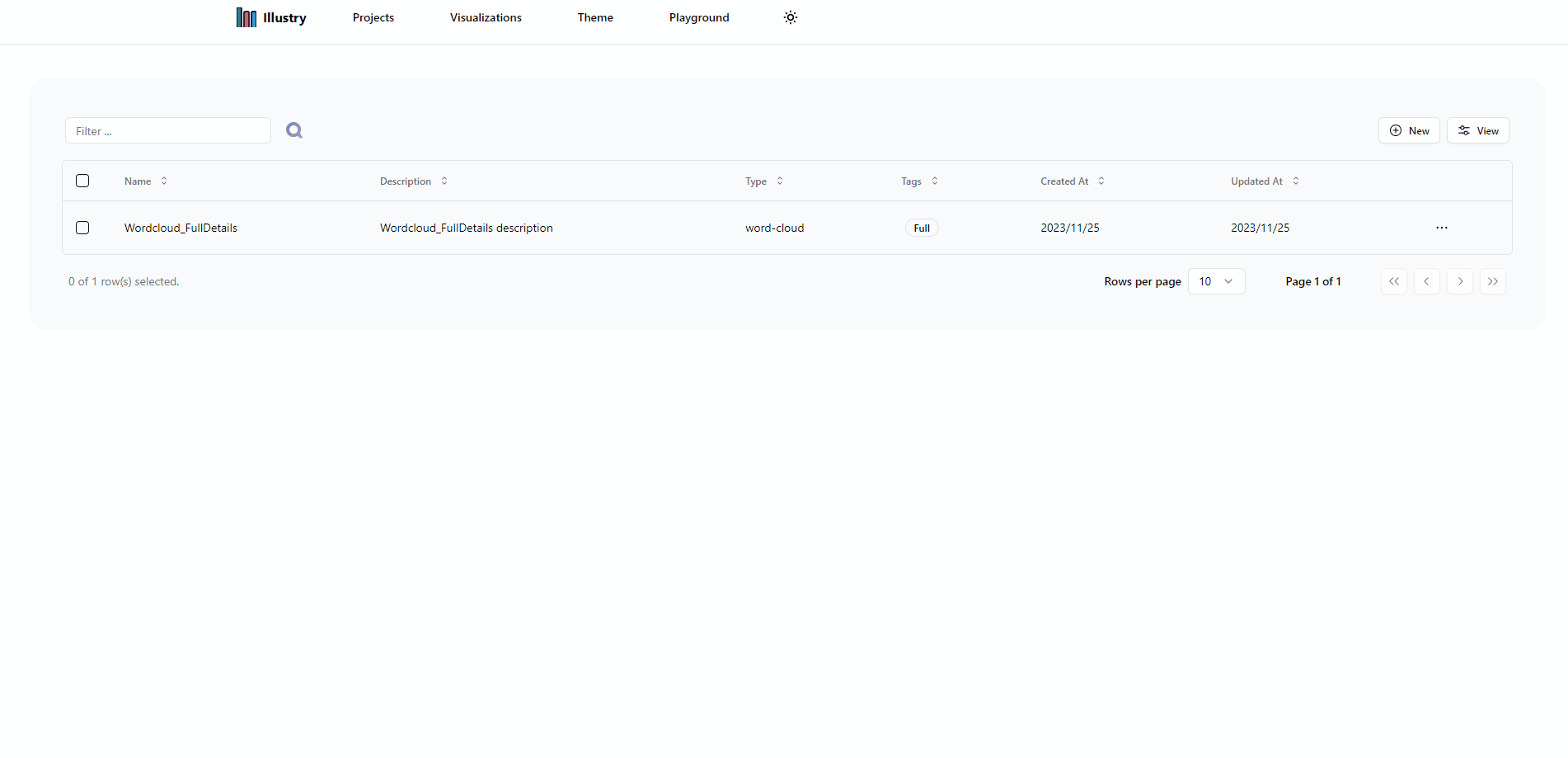Word Cloud
The Word Cloud visualization is used for representing textual data in a visually engaging and informative way. It turns words into graphical elements, with the size of each word indicating its frequency or importance in the given dataset.
Word Cloud Data Structure
To represent a Word Cloud, you can use the following WordCloudData interface:
type WordType = with_optional_properties & { name: string; value: number;};
type WordCloudData = { words: WordType[];};Key Attributes
- name: The word itself.
- value: A number that represents a metric to determine how important that word is.
Pros and Cons
Pros
-
Simplicity: Word Clouds distill textual data into a simple and visually accessible format.
-
Quick Analysis: Users can rapidly analyze and identify the most significant words without delving into detailed text.
Cons
-
Loss of Context: While Word Clouds highlight individual words, they may lack the context provided by full text or more complex visualizations.
-
Subjectivity: Interpretation of a Word Cloud can be subjective, and the importance of a word might vary among individuals.
Word Cloud Example