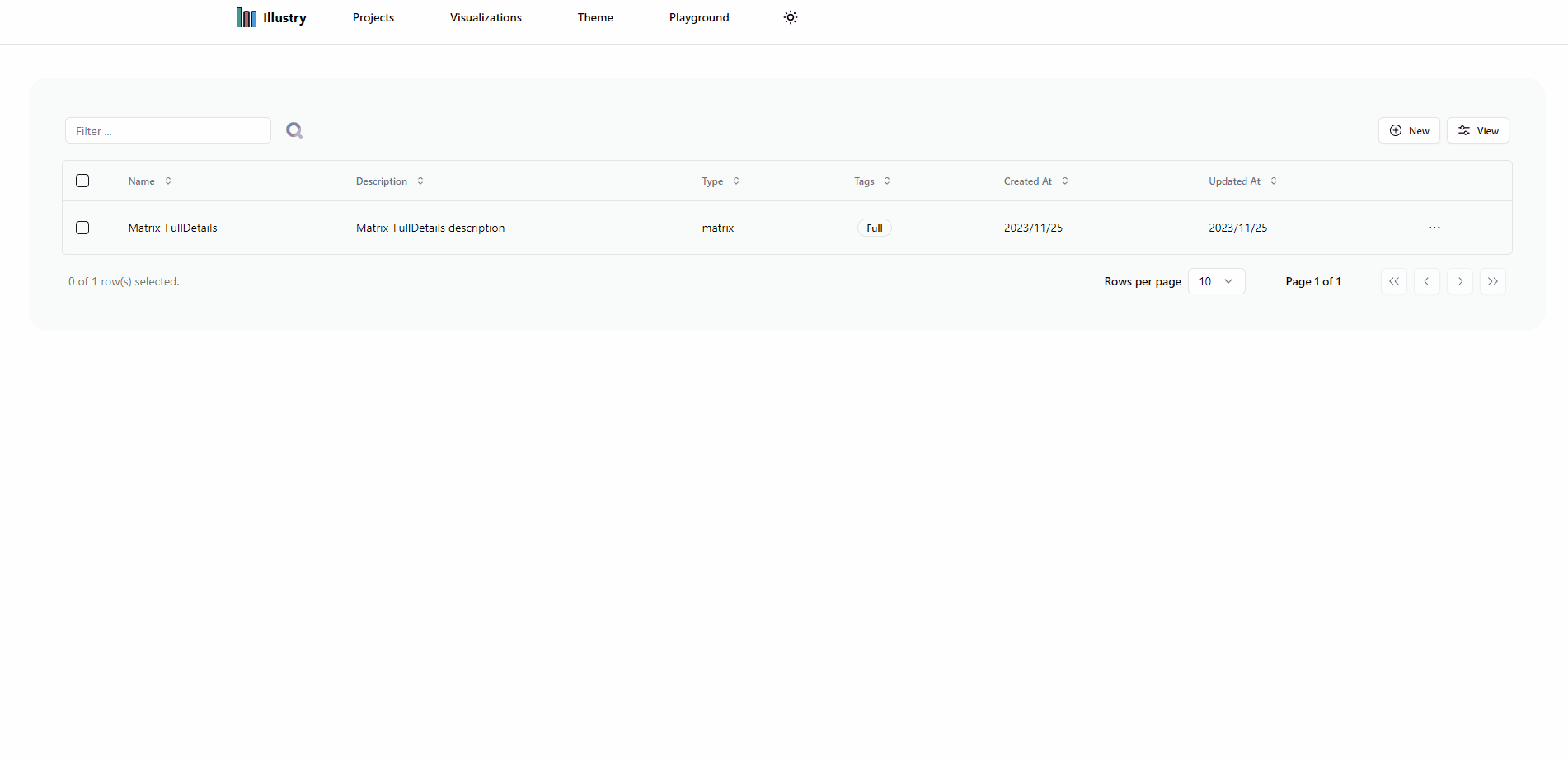Matrix
The Matrix visualization is a multi dimensional visualizations, where nodes of 2 categories can be visualized as complementary one with the other
Matrix Data Structure
To represent a Matrix, you can use the following NodeLinkData interface:
type Node = with_optional_properties & { name: string; category: string; labels?: Label[];};
type Link = with_optional_properties & { source: string; target: string; value: number;};
type NodeLinkData = { nodes: Node[]; links: Link[];};Key Attributes
- name: A unique identifier for the node.
- category: Categorizes the node into a specific group or cluster.
- labels: Are an array of name values that represent specific attributes of the node.
- source: Identifies the source node of the link.
- target: Identifies the target node of the link.
- value: Represents a numerical value associated with the link that suggests how strongly connected the nodes are.
Pros and Cons
Pros
-
Large Data: Very large amount of data can be displayed on a single window.
-
Filtering: Filtering on the rows and on the columns.
Cons
- Scroll needed: Too many data could need a scroll in order to see them all.
Matrix Example