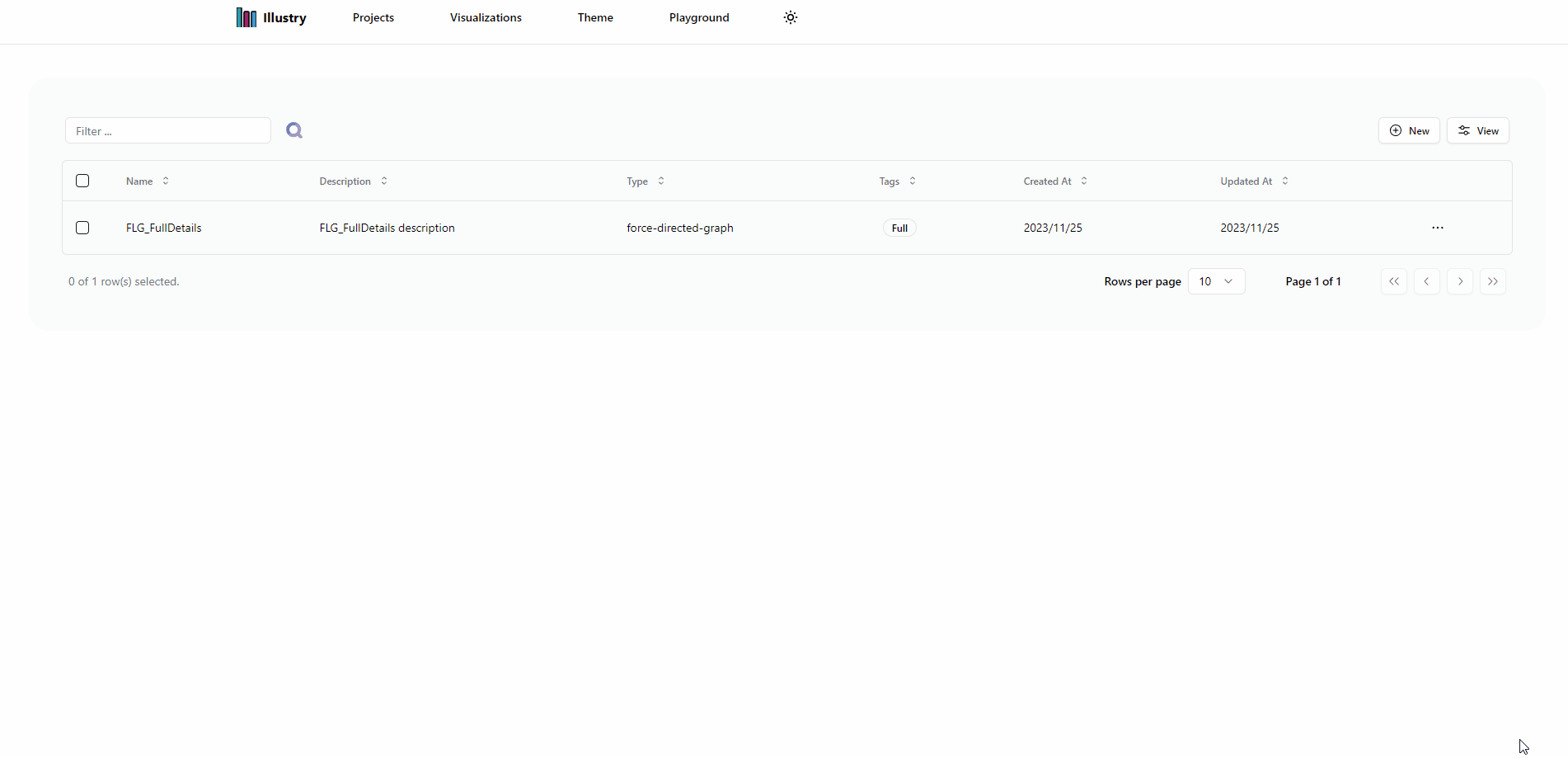Forced Layout Graph
The Forced Layout Graph visualization is a dynamic and engaging representation of interconnected data. It uses a force-directed layout algorithm to visually convey relationships between entities within a dataset.
Forced Layout Graph Data Structure
To represent a Forced Layout Graph, you can use the following NodeLinkData interface:
type Node = with_optional_properties & { name: string; category: string; labels?: Label[];};
type Link = with_optional_properties & { source: string; target: string; value: number;};
type NodeLinkData = { nodes: Node[]; links: Link[];};Key Attributes
- name: A unique identifier for the node.
- category: Categorizes the node into a specific group or cluster.
- source: Identifies the source node of the link.
- target: Identifies the target node of the link.
- value: Represents a numerical value associated with the link that suggests how strongly connected the nodes are.
Pros and Cons
Pros
-
Relationship Visualization: Clearly represents relationships between entities through connected nodes and links.
-
Dynamic Layout: Utilizes a force-directed layout for an organic and visually appealing representation.
Cons
-
Complexity with Dense Graphs: In densely interconnected graphs, visual clutter may affect readability.
-
Limited to Network Data: Most effective for visualizing network or relationship-based data; may not be suitable for all types of datasets.
Forced Layout Graph Example