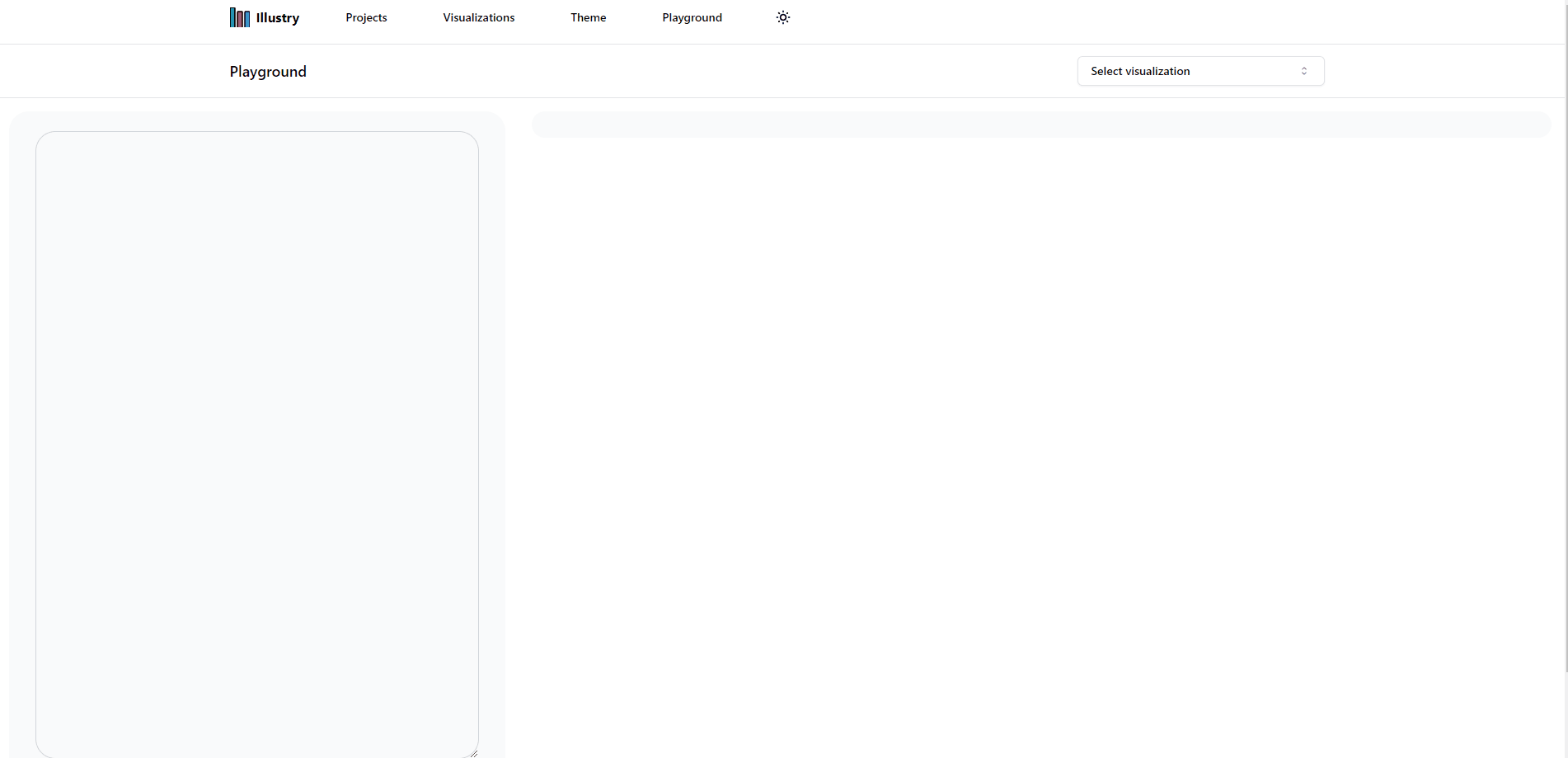Playground
Illustry offers a powerful Data Playground, allowing users to interactively test and visualize their JSON data before saving it. This feature is designed to provide a convenient and efficient way to see how different visualizations would look with your specific dataset. The playground also includes a data validation mechanism to ensure that your JSON conforms to the expected structure.
Real-Time Visualization
The Illustry Data Playground provides a real-time visualization of your JSON data. As you input or modify the data, the corresponding visualizations update dynamically, giving you immediate feedback on how your data will be presented.
How to Use the Data Playground
- Navigate to the “Data Playground” section in the Illustry application.
- Paste or input your JSON data into the provided editor.
- Select the type of visualization you want to test.
- View the real-time visualization and make adjustments to your data as needed.
- Review any validation messages to ensure your data is correctly formatted.
- Save your data or copy the validated JSON for use in your projects.
Why Use the Data Playground?
- Visualize on the Fly: See how your data will look in different visualizations without the need to save or commit changes.
- Data Validation: Ensure that your JSON data adheres to the expected structure, reducing errors and streamlining your workflow.
- Experimentation: Test various datasets and explore the capabilities of Illustry’s visualizations in a risk-free environment.
Practical example